Get more website traffic visitors on Examiner.com, add Google Analytics tracking code and study it
Thanks to my fellow Examiners over at the LinkedIn discussions groups for letting me know that you could put Google Analytics tracking code inside each of your posts to find out which of your particular posts get the most traffics and why -- so I'm writing this post to show other Examiner.com writers how do so, until the time that Examiner.com puts this forthcoming enhancement in place.
Apply to Write for Examiner.com here now...
Okay, now that you've got your tracking code installed in your Examiner.com articles, here's how you can use it to figure out what articles are getting the most traffic..and how to duplicate that...
Google Analytics code gives you its data the day after you install it, and you have to wait till the next day to get the results for the previous 24 hour period, or whatever other prior periods you want to analyze.
Here's what I found out about my traffic yesterday on Examiner.com -- check my Examiner.com page to see the actual articles:
So far, I see that Google direct traffic is the main source of my traffic -- and that my Twitter and Digg marketing efforts didn't pay off as much yet, at least not until my followers grow on Twitter - CLICK THE PIC TO ENLARGE:
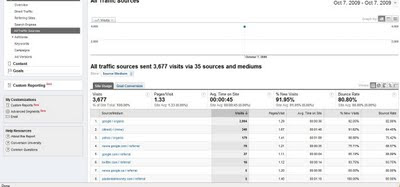
And this next Google Analytics page shows me which ones of my posts got the most traffic yesterday (of the pieces that I put the tracking code inside) and today I was surprised to learn that my recent article about AJ Jewell's funeral got the most views. I didn't even know it was ranked that well till I studied the code. So info like that helps me go back and see that the topic obviously has a lot of interest -- plus, it helps me learn how I wrote that post that helped Google rank it well. Maybe it was the amount of times I wrote "AJ Jewell funeral" throughout the post. CLICK TO ENLARGE AND STUDY:
And finally, getting a view of the keywords -- the actual search terms that people typed into search engines (mostly Google) to find my Examiner.com also helps. Click to enlarge pic:
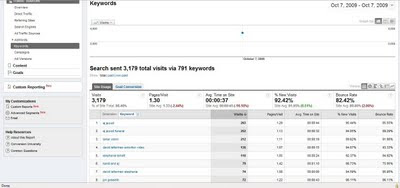
Comments
I've been tracking (you) all along. Great minds think alike :-)
You're a wonderful inspiration and colleague. Your work is surely appreciated.
-Latina
p.s. let's do some linky love here and there.
Let me know.
please help me with the link to a post you wrote on how you use tags on your blog... the h1, h2 stuff. i came across it an couldn't find it anymore... please i need that link...
my email address is (blogwap2229@gmail.com)
or better still paste it here thanks
--
Sent on a phone using T9space.com
please help me with the link to a post you wrote on how you use tags on your blog... the h1, h2 stuff. i came across it an couldn't find it anymore... please i need that link...
my email address is (blogwap2229@gmail.com)
or better still paste it here thanks
--
Sent on a phone using T9space.com
Look at the latest piece I wrote on Examiner about U2's YouTube.com concert (by the way, that's one of the best traffic tips I can give you, study what I've been writing lately and how I write it, and you'll see what has been working for me to get a lot of hits).
Anyway, go to that page and right-click anywhere on the background and choose "View Page Source" and search CTRL+F for h3 and you'll see how I wrapped those tags around the text that starts with, "Here's the promo video announcing the U2..."
You see what I mean? That's what I mean about header tags.
But lately, I've found writing about videos most profitable.
--
Sent on a phone using T9space.com
I've been watching your Examiner page (I have two of my own...Dallas Pop Media and Dallas Generation Y) for a while, and I really appreciate your post here.
Thanks for posting information like this!
Sean
>> should only put in very sparingly.
>>
>> Look at the latest piece I wrote on Examiner about U2's YouTube.com
>> concert here(by
>> the way, that's one of the best traffic tips I can give you, study what
>> I've been writing lately and how I write it, and you'll see what has been
>> working for me to get a lot of hits).
>>
>> Anyway, go to that page and right-click anywhere on the background and
>> choose "View Page Source" and search CTRL+F for h3 and you'll see how I
>> wrapped those tags around the text that starts with, "Here's the promo
>> video
>> announcing the U2..."
>>
>> You see what I mean? That's what I mean about header tags.
>>
>> But lately, I've found writing about videos most profitable.
I'm an Examiner as well and I've been dying for a google-analytics type of solution! So thank you, thank you!!
I've used Analytics before for several other sites with no problems, but this time I am getting a "tracking not installed" error. I have two questions, if you don't mind:
--On the tracking code page, are you copying the code for "single domain" "one domain with multiple sub-domains" or "multiple top-level domains"?
--With the newly installed Examiner publishing tool, where are you placing your code for each article? (in the video html box or into the advanced editor in the html clipboard?)
Thanks so much for any info!!
If you're getting tracking code not installed, make sure you've copied it the way I described above -- plus, please note that Google Analytics code can sometimes take a few hours (maybe 1 day the first time you do it) to populate.
But after that, you should be able to check your stats on Google Analytics throughout the day.
I found out later that Google Analytics updates pretty frequently throughout the day, so I can check which ones of my Examiner.com pieces are getting hits, and know what keywords are drawing the visitors every hour.
Just wanted to say THANK YOU for all of the great info here! I've been looking for ways to created more traffic. Keep up the GREAT work and I'll see you over on Examiner.com.
Tiffany Warner
LA Celebrity Headlines Examiner
Thanks for the insight! I have a question though, when you add examiner.com as your site in setting up google analytics, do you actually use examiner.com or examiner.com plus all the extensions for your actual page on examiner?
Thanks, Liz
This is a great information - thanks for the easy to follow instructions. I'm starting to tap into how much you can do with Google Analytics. Thanks!
i have a google adsense account and google analytics for my site www.multimediaboom.com
if i enable google analytics code in every post, will my site loadingtime become slow
Thanx 4 ur Help
I'm going to add analytics to my examiner page.
http://www.examiner.com/home-gadgets-in-national/chris-hugh